About 9 out of 10 times when I try to get on this site, I get this...
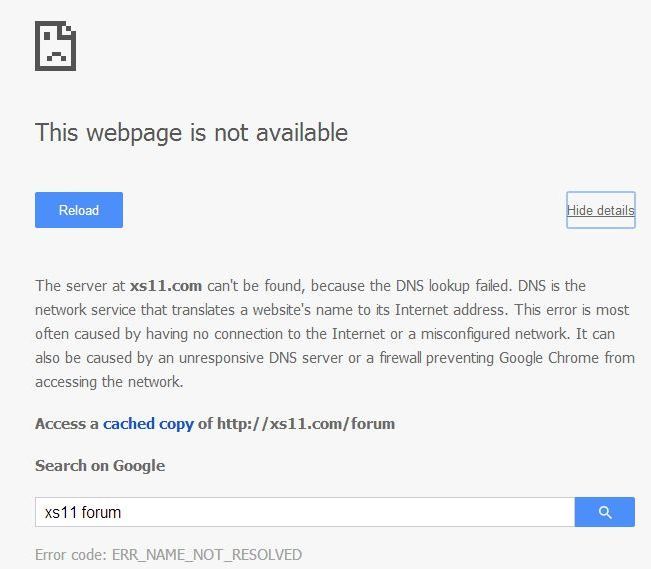
It happens to all 3 computers here at the house with 3 different operating systems on 4 different web browsers. Is it something with my router/modem or something with the internet company? It's done this with 2 different routers. I've not visited this website for weeks at a time due to this... which many may find nice. lol.
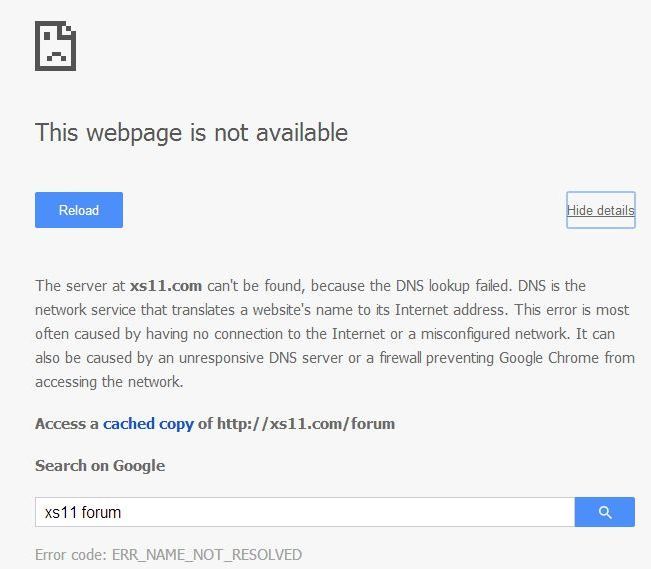
It happens to all 3 computers here at the house with 3 different operating systems on 4 different web browsers. Is it something with my router/modem or something with the internet company? It's done this with 2 different routers. I've not visited this website for weeks at a time due to this... which many may find nice. lol.
 .
.







Comment