I have an ASUS notebook about 5 years old that loses wifi connection every 2 or 3 days and cannot get it to connect back up without restarting the router.
This is at work that it does this. Seems to work fine everywhere else. The router here is a brand new Linksys bad boy router. Everyone else's laptops and all of our phones have no issue.
Just my computer and I recently noticed that the ASUS laptop on our alignment machine does the same thing as mine. Both are running Windows 7.
Is there some setting on the network adapter I need to change on these older laptops so it won't do that. I'm getting tired of having to restart the router 2 - 3 times a week and EVERY Monday morning.
This is at work that it does this. Seems to work fine everywhere else. The router here is a brand new Linksys bad boy router. Everyone else's laptops and all of our phones have no issue.
Just my computer and I recently noticed that the ASUS laptop on our alignment machine does the same thing as mine. Both are running Windows 7.
Is there some setting on the network adapter I need to change on these older laptops so it won't do that. I'm getting tired of having to restart the router 2 - 3 times a week and EVERY Monday morning.


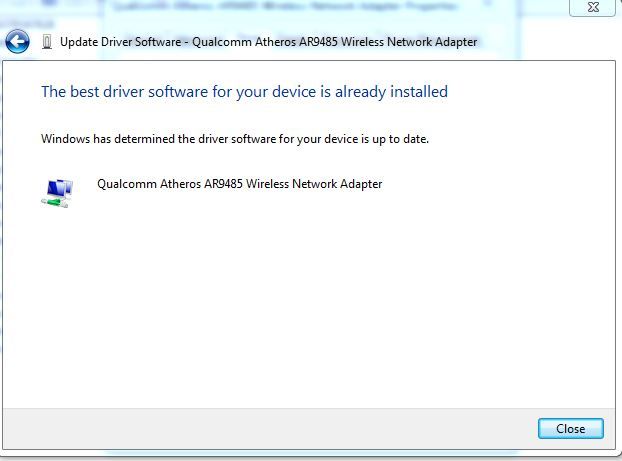
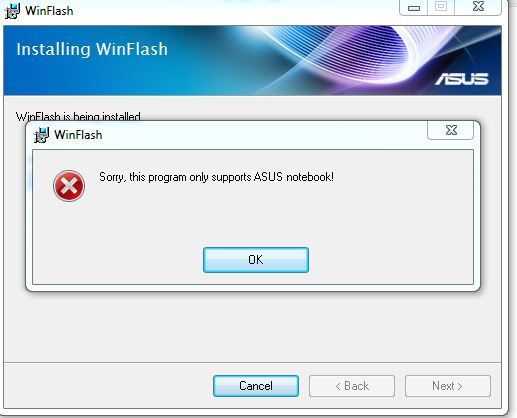



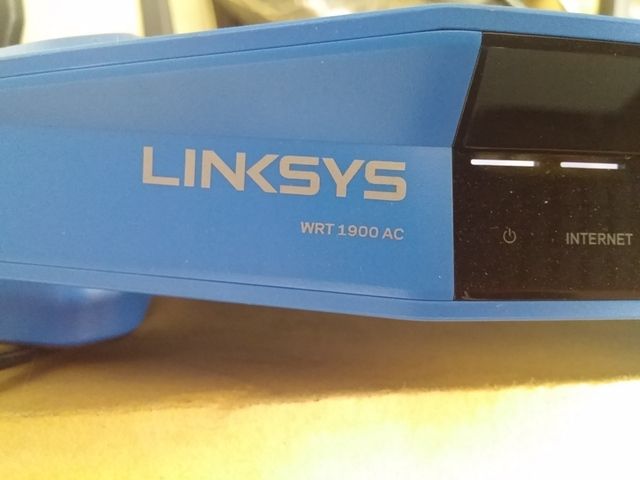

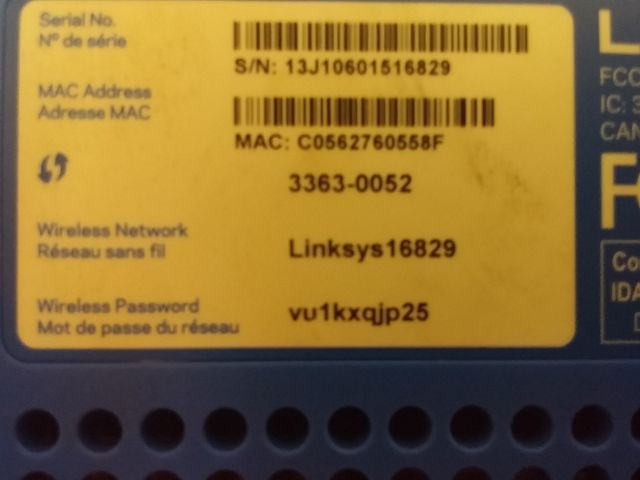

Comment