Hey folks,
Jessie(81XSproject) sent me an Excel Spreadsheet that he created with some simple formulas to assist in calculating the required shims needed after putting in your shim size and the clearances.
I was trying to make it a little better. For the shim sizes cells, the range needs to be 2.00 to 3.20 in .05 increments. I noticed that when I right click on a cell, at the bottom of the popup menu the last choice is PICK FROM LIST! I tried to decipher the techspeak of the HELP info in how to create a LIST and have it available like a drop down choice for those cells for the shim size, however I can't get it to recognize the LIST?
Any Excel wizards on here that can give me a step by step procedure. I added the LIST a few columns to the right of the rest of the already occupied cells, the first row is labelled
SHIM(MM) and then every cell below that has the data of the values I listed above below it.
The Help info says that Excel will automatically recognize the LIST and have it available. When I right click on the SHIM size cell IN the calcualtor and select PICK FROM LIST, I only see a blank box subset below the active cell, when I use the down arrow, a row of about 5 boxes within the window/cell shows up highlighted, but that's it?
If you need me to send the spreadsheet to you, PM/Email me with your email addy.
T.C.
Jessie(81XSproject) sent me an Excel Spreadsheet that he created with some simple formulas to assist in calculating the required shims needed after putting in your shim size and the clearances.
I was trying to make it a little better. For the shim sizes cells, the range needs to be 2.00 to 3.20 in .05 increments. I noticed that when I right click on a cell, at the bottom of the popup menu the last choice is PICK FROM LIST! I tried to decipher the techspeak of the HELP info in how to create a LIST and have it available like a drop down choice for those cells for the shim size, however I can't get it to recognize the LIST?

Any Excel wizards on here that can give me a step by step procedure. I added the LIST a few columns to the right of the rest of the already occupied cells, the first row is labelled
SHIM(MM) and then every cell below that has the data of the values I listed above below it.
The Help info says that Excel will automatically recognize the LIST and have it available. When I right click on the SHIM size cell IN the calcualtor and select PICK FROM LIST, I only see a blank box subset below the active cell, when I use the down arrow, a row of about 5 boxes within the window/cell shows up highlighted, but that's it?
If you need me to send the spreadsheet to you, PM/Email me with your email addy.
T.C.
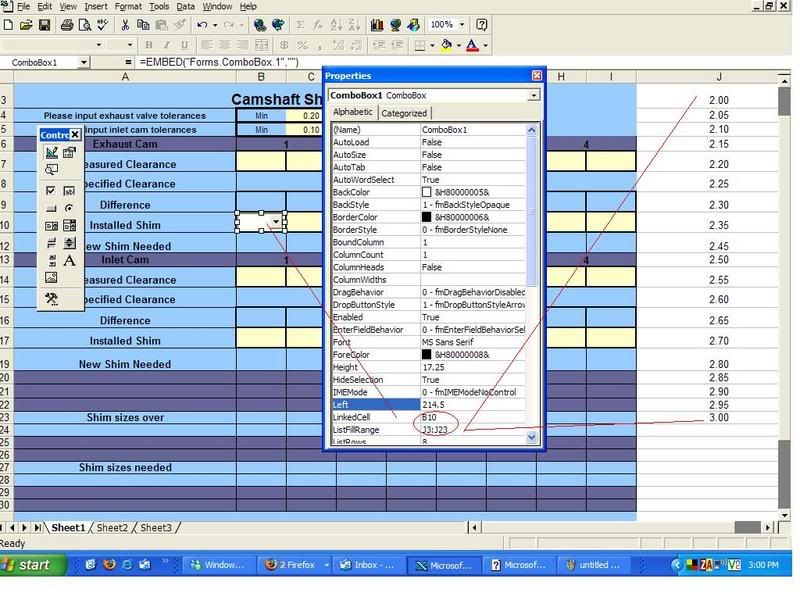

 But that's okay, the one Jessie created is working out pretty good, just cleaning and jazzing it up a bit!
But that's okay, the one Jessie created is working out pretty good, just cleaning and jazzing it up a bit!
Comment