Installed the free version of windows 10. Great improvement!!!! 
Windows 10
Collapse
X
-
Is it the navigation you like or are there performance gains? I've heard it's better if you use smart phones and the like, but I just use a plain-jane phone, so my computer's performance is my main interest.I think I have a loose screw behind the handlebars.
'79 XS11 Standard, Jardine 4/1, Dyna DC1-1 Coils, 145 mains, 45 pilots, plastic floats - 25.7mm, XV920 fuel valves, inline fuel filters, speed bleeders, Mikes XS pods, spade-type fuse block, fork brace, progressive fork springs/shocks, manual petcocks, 750 FD, Venture cam chain tensioner, SS brake lines -
I have it on my desk top and one of my laptops now. I still have 7 on this laptop and prefer it but eventually the others will go the way of XP so you might as well surrender and get used to it.
Performance is about the same and there are a lot of new features if you're into that. Navigation is a little difficult at first but, once again, you get used to it. If you've used 8.0 or 8.1 the navigation is very similar. I bought a new laptop last summer with 8.1 and that sucks. I installed 10 over it and now it's easier to useGreg
Everybody is a genius. But if you judge a fish by its ability to climb a tree, it will live its whole life believing that it is stupid.”
― Albert Einstein
80 SG Ol' Okie;79 engine & carbs w/pods, 45 pilots, 140 mains, Custom Mac 4 into 2 exhaust, ACCT,XS850 final drive,110/90/19 front tire,TKat fork brace, XS750 140 MPH speedometer, Vetter IV fairing, aftermarket hard bags and trunk, LG high back seat, XJ rear shocks.
The list changes.
Comment
-
Well, I'm pissed!
Okay,
I first thought of posting this in the previous Windows 7 Update thread that Scott had posted... http://www.xs11.com/forum/showpost.p...1&postcount=32 this is the link to the part where I did my CPU Upgrade/MOD!
Prior to doing this MOD, I had received the Get Windows 10 app/icon in my taskbar, and had registered for my free copy! It's been several weeks now, and I had not recieved my email notification that Win10 had been downloaded/pushed to my system or that it was ready to install. So...I clicked on the icon again, and then got a message saying that Windows 10 could NOT be installed...clicked on the reason why link and it then told me that my CPU was not recognized/supported! :CONFUSED: WTF !

So...I went to the INTEL site, reviewed the CPU's supported by Windows 10, and sure enough my OLD Intel Duo Core 2 3Ghz CPU "WAS" supported, but no mention of the XEON quad core processor that I had Modded to fit/work!?
SO....now the quandry. I reckon I can swap out the Xeon for my Duo Core 2 cpu, get Win 10, install, and then TRY to swap the CPU's back out again so I can get my QUAD CORE performance back. BUT will Win10 balk at the OLDER CPU and then tell me my system isn't up to Win10 again and not let me use it unless I use my weaker 2 core cpu. I understand that the newer Core 2 cpu has other features (insert a bunch of alphabet soup terms ie. SLAT,etc.) that apparently the Xeon (Server) CPU doesn't have.
I know that part of the ACTIVATION process for Windows OS's is a hash tag for main components....mobo, CPU, HD, Vid card, etc., but that it also allows the occasional change of 1 or 2 of these items and keeps on chugging... not requiring re-Activation....only if you change out more than 2 items. But don't know if Win10 will also perform some other type of system properties check to see that the CPU still meets it's System Requirements before booting and running?
I'm sure some of you will say....just try it...the swap/install/swap again and see what happens. BUT that's a fair amount of work especially to find out that it WON'T work with the XEON CPU. Then I'll either have to revert back to Win7 to keep my faster 4 core CPU functionality....OR keep the Duo 2 Core CPU to have the Win10 functionality......possibly even slower than Win7 on the Duo Core2? The other thing would be to get a REAL Quad Core 2 CPU which IS recognized/supported by Win10...but will cause/cost me more $$ in getting another CPU from eBay.
Decisions, decisions. I just upgraded to Win7 a few months ago, and not really sure that I'll like Win10....I KNOW I didn't like anything about Win8/8.1! I got Win7 because of the lack of support for WinXP, it and it's programs...browser and such. They (M$) has only put out 1 SP for Win7, they learned I guess that once they provide a SP, that extends how long they have to support that particular OS..that's what kept XP going for so long thru 2 SP's. Seems like they are already planning on dropping Win7 support as soon as they can. It has already entered into the loss of MAINTSTREAM support, and is now in it's Extended support cycle...security updates only! Okay, just read that Extended support won't end until Jan, 14, 2020! Windows 10 is slated till 2025. Not sure if my computer will last that long! But I like the idea of getting Windows 10 for FREE!!!!
But I like the idea of getting Windows 10 for FREE!!!!
T.C.T. C. Gresham
81SH "Godzilla" . . .1179cc super-rat.
79SF "The Teacher" . . .basket case!
History shows again and again,
How nature points out the folly of men!Comment
-
Like I said before TC. 7 will be going the way of XP sooner than later. Might as well surrender as you'll have no choice.
Unfortunately, 10 is very much like 8.1 but a little easier to navigate.
I hated 7 when I had to switch from XP. Just ANOTHER learning experience.Greg
Everybody is a genius. But if you judge a fish by its ability to climb a tree, it will live its whole life believing that it is stupid.”
― Albert Einstein
80 SG Ol' Okie;79 engine & carbs w/pods, 45 pilots, 140 mains, Custom Mac 4 into 2 exhaust, ACCT,XS850 final drive,110/90/19 front tire,TKat fork brace, XS750 140 MPH speedometer, Vetter IV fairing, aftermarket hard bags and trunk, LG high back seat, XJ rear shocks.
The list changes.
Comment
-
No thanks. I will be avoiding the latest "spyware" update from Microsoft. Will stick with 7 until they stop issuing updates in 2020. Once you remove all the forced Win 10 "data gathering" in Win 7, it's just fine.
I really don't feel the need to send my web browsing, programs I run, commands TYPED in the Run bar or any other "data" that they capture.
Will move to BSD or Linux in the future. Or Apple.
Here is what you need to remove in Windows 7 that Microsoft shoved in earlier this year...
Remove the following updates (if installed already)
o KB971033 Description of the update for Windows Activation Technologies
KB2976978
KB2952664 Compatibility update for upgrading Windows 7
KB2990214 Update that enables you to upgrade from Windows 7 to a later version of Windows
o KB3021917 Update for Windows Customer Experience Improvement Program
KB3022345 Update for customer experience and diagnostic telemetry
KB3035583 Update installs Get Windows 10 app in Windows 8.1 and Windows 7 SP1
KB3044374 Update that enables you to upgrade from Windows 8.1 to a later version of Windows
KB3068708 Update for customer experience and diagnostic telemetry
KB3075249 Update that adds telemetry points to consent.exe in Windows 8.1 and Windows 7
KB3080149 (update for CEIP and telemetry)
---
run cmd as administrator
sc stop Diagtrack
sc delete Diagtrack
*Task Scheduler Library:
Everything under "Application Experience"
Everything under "Autochk"
Everything under "Customer Experience Improvement Program"
Under "Disk Diagnostic" only the "Microsoft-Windows-DiskDiagnosticDataCollector"
Under "Maintenance" "WinSAT"
"Media Center" and click the "status" column, then select all non-disabled entries and disable them.
*services.msc:
"Remote Registry" to "Disabled" instead of "Manual".1) Fire up Internet Explorer
2) http://www.yahoo.com
3) type "www.mapquest.com" into the Yahoo search page.
4) go about day as VP managing multi-million dollar financial contracts.Comment
-
10 works better than 8 but what is sad about the entire Windows experience is the control. And the trash they build in that some seem to flock to will eventually be the things they hate. Being tied to social media is something some flock to but I am not so sure grandpa or grandma want to explain their version of Miley Cirrus twerking to grandchildren later. Once 7 goes you no longer have control over your computer. Most are now so exposed to hackers it ain't funny. You have to connect to the internet or it will give problems. You do not actually have an operating system you have a lease to use what you purchased. Soon it will be to where you are billed yearly for use for everything you do. The real problem is the government can get in to see everything and in information systems if you see it you can change it. You say no issue but just imagine your kid wife etc. gets killed in an accident buy a senators son who is doped or drunk. You just might see how quick all your life could be controlled or changed.To fix the problem one should not make more assumptions than the minimum needed.
Rodan
https://www.youtube.com/watch?v=khm6...liHntN91DHjHiS
1980 G Silverbird
Original Yamaha Fairfing and Bags
1198 Overbore kit
Grizzly 660 ACCT
Barnett Clutch Springs
R1 Clutch Fiber Plates
122.5 Main Jets
ACCT Mod
Mac 4-2 Flare Tips
Antivibe Bar ends
Rear trunk add-on
 http://s1184.photobucket.com/albums/z329/viperron1/
http://s1184.photobucket.com/albums/z329/viperron1/Comment
-
Are you tired of WAITING For your version of Win10?
Well,
The SWMBO was wondering about whether she would be able to get WIn10 for her Laptop....she complains about how slow it is.
SO....fortunately, it was new enough for Windows 10 to say that it could receive the free upgrade....I turned off all energy saving settings so that it could be left ON all the time, submitted my reservation for it via their applet. About a week later I finally saw the message that the Upgrade was ready for installation....so M$ had finally pushed the upgrade to it. I had read that AFTER I had performed the upgrade, that I would then be able to create a reinstallation DVD. There was NO recovery DISC program/applet. The recovery OPTION was ONLY to create a recovery FLASH DRIVE! There was also NO Option to create an ISO that could then be burned to DVD.
There was also NO Option to create an ISO that could then be burned to DVD.
I found this program on the official Windows 10 site:
On this page you can download this tool. Then when you run it, you can select the version of Win10 you want...Home/Pro and 32/64 bit. You can then select to create an installation disc that can be used to install it on another computer....vs. performing the upgrade on the computer you are currently running it on. Select the name of the ISO file....like Win10Home_32 or such and where on your hard drive to save it, then walk away and let it take the 30-60 minutes to download the ~3 GBytes of data for the Win10 install. PS: you can only install the same version of Win10 that matches your CURRENT version of Win7...ie. Home for Home, 32bit for 32 bit, you can't install the Pro 64 bit on your Home 32 bit system....FOR FREE....according to M$.
When it's done, then select to BURN it to DVD, and then you'll have your RE-installation DVD. I did this for a copy of WinPro64 for my desktop, and again did it for my other newer laptop (home32bit) that had also received the OKAY to make the reservation, but as of yet, had still not received the pushed /Update. But I screwed up a bit, thought it was a 64 bit system, so took all of that time and created a HOME/64 DVD and THEN realized MY laptop was 32 bit! :MAD:
SO...I copied the above program onto my laptop, ran it but this time selected to perform the Upgrade, let it run again for the ~hour it took to download the upgrade install and to perform it. I haven't played with it yet. I played with Swmbo's a little. I'm still using my old VISTA workhorse laptop I keep downstairs....it can't be upgraded to Win10.
I haven't tried to use the created DVD to perform the install/upgrade. With this tool, performing the upgrade on the machine, it doesn't ask for the Windows Activation Key....it will use the current Win7 one that you have on your current machine. I read that when using the DVD version of the install that it may ask for the Install Key......which should be your current Win7 key.
Prior to doing the UPGRADE install on my newer laptop, it was one that I had gotten from a coworker's father...it had died, and I had repaired it by replacing the Mobo...he had then installed Win7 on it, used it for a while, but never trusted it...he's an ENGINEER , so he got a new one and gave it to me. But I didn't get the Win7 disc, nor the KEY/COA sticker, and I was worried about not having/knowing the KEY in case it asked for it. I found a FREE program called LicenseCrawler, written in Germany, http://www.klinzmann.name/licensecrawler_download.htm
, so he got a new one and gave it to me. But I didn't get the Win7 disc, nor the KEY/COA sticker, and I was worried about not having/knowing the KEY in case it asked for it. I found a FREE program called LicenseCrawler, written in Germany, http://www.klinzmann.name/licensecrawler_download.htm
It has been approved by Cnet and Majorgeeks.com, and will help you retreive your license key not only for Windows, but also other programs that have installation keys...and your COA sticker has worn/faded!
I'll let you all know what happens with my DESKTOP system....IF it will accept the DVD install with the OLDER XEON CPU, or if it balks, and if I will have to swap my out/in my newer CPU for the install, and then whether it will allow me to swap out/in my XEON Cpu and still work??
Hope you all find this info helpful in your endeavor to attain Win10 for free!
T.C.T. C. Gresham
81SH "Godzilla" . . .1179cc super-rat.
79SF "The Teacher" . . .basket case!
History shows again and again,
How nature points out the folly of men!Comment
-
Well, that's one way to kill some time while your software installs.I played with Swmbo's a little.
 I think I have a loose screw behind the handlebars.
I think I have a loose screw behind the handlebars.
'79 XS11 Standard, Jardine 4/1, Dyna DC1-1 Coils, 145 mains, 45 pilots, plastic floats - 25.7mm, XV920 fuel valves, inline fuel filters, speed bleeders, Mikes XS pods, spade-type fuse block, fork brace, progressive fork springs/shocks, manual petcocks, 750 FD, Venture cam chain tensioner, SS brake linesComment
-
Aaaand now they shoved the "telemetry" junk into Windows 7 over the Labor Day weekend updates... Lovely.
Source: http://techne.alaya.net/?p=12499
Here is how to prevent Windows 7 from sending your information to Microsoft..
Below is a list of Windows updates which add telemetry/tracking. Before uninstalling them and rebooting make sure that you have Windows Update set to not automatically install updates:
KB3083325 Windows Update Client for Windows 8.1 and Windows Server 2012 R2: September 2015
KB3083324 Windows Update Client for Windows 7 and Windows Server 2008 R2: September 2015
KB2976978 Compatibility update for Windows 8.1 and Windows 8
KB3075853 Windows Update Client for Windows 8.1 and Windows Server 2012 R2: August 2015
KB3065987 Windows Update Client for Windows 7 and Windows Server 2008 R2: July 2015
KB3050265 Windows Update Client for Windows 7: June 2015
KB3075851 Windows Update Client for Windows 7 and Windows Server 2008 R2: August 2015
KB2902907 MS Security Essentials/Windows Defender related update
KB3068708 Update for customer experience and diagnostic telemetry
KB3022345 Update for customer experience and diagnostic telemetry
KB2952664 Compatibility update for upgrading Windows 7
KB2990214 Update that enables you to upgrade from Windows 7 to a later version of Windows
KB3035583 Update installs Get Windows 10 app in Windows 8.1 and Windows 7 SP1
KB971033 Description of the update for Windows Activation Technologies
KB3021917 Update to Windows 7 SP1 for performance improvements
KB3044374 Update that enables you to upgrade from Windows 8.1 to a later version of Windows
KB3075249 Update that adds telemetry points to consent.exe in Windows 8.1 and Windows 7
KB3080149 Update for customer experience and diagnostic telemetry
They can be uninstalled manually via elevated command prompt with the following commands:
wusa /uninstall /kb:3083325 /quiet /norestart
wusa /uninstall /kb:3083324 /quiet /norestart
wusa /uninstall /kb:2976978 /quiet /norestart
wusa /uninstall /kb:3075853 /quiet /norestart
wusa /uninstall /kb:3065987 /quiet /norestart
wusa /uninstall /kb:3050265 /quiet /norestart
wusa /uninstall /kb:3075851 /quiet /norestart
wusa /uninstall /kb:2902907 /quiet /norestart
wusa /uninstall /kb:3068708 /quiet /norestart
wusa /uninstall /kb:3022345 /quiet /norestart
wusa /uninstall /kb:2952664 /quiet /norestart
wusa /uninstall /kb:2990214 /quiet /norestart
wusa /uninstall /kb:3035583 /quiet /norestart
wusa /uninstall /kb:971033 /quiet /norestart
wusa /uninstall /kb:3021917 /quiet /norestart
wusa /uninstall /kb:3044374 /quiet /norestart
wusa /uninstall /kb:3075249 /quiet /norestart
wusa /uninstall /kb:3080149 /quiet /norestart
(Don’t forget to reboot afterwards. You can proceed to finish the next steps before rebooting.)
The following services should be removed:
In an elevated command prompt run the following:
sc stop DiagTrack
sc stop dmwappushservice
sc delete DiagTrack
sc delete dmwappushservice
echo "" > C:\ProgramData\Microsoft\Diagnosis\ETLLogs\AutoLog ger\AutoLogger-Diagtrack-Listener.etl
Open the Task Scheduler (Win key then type “sched”). Under Task Scheduler Library -> Microsoft delete the following items:
Everything under “Application Experience”
Everything under “Autochk”
Everything under “Customer Experience Improvement Program”
Under “Disk Diagnostic” delete only the “Microsoft-Windows-DiskDiagnosticDataCollector”
Under “Maintenance” “WinSAT”
“Media Center” and click the “status” column, then select all non-disabled entries and disable them.
Now you can reboot. When you open Windows Update again it will ask to install whichever updates above were removed. Right-click on each one and select “hide”.
Finally, log in to your broadband router and look for an option like “content filtering” or “block sites”. Add the following hosts to be blocked. On my Netgear router each host is a keyword that must be added.
134.170.30.202
137.116.81.24
204.79.197.200
23.218.212.69
65.39.117.230
65.55.108.23
a-0001.a-msedge.net
choice.microsoft.com
choice.microsoft.com.nsatc.net
compatexchange.cloudapp.net
corp.sts.microsoft.com
corpext.msitadfs.glbdns2.microsoft.com
cs1.wpc.v0cdn.net
df.telemetry.microsoft.com
diagnostics.support.microsoft.com
fe2.update.microsoft.com.akadns.net
feedback.microsoft-hohm.com
feedback.search.microsoft.com
feedback.windows.com
i1.services.social.microsoft.com
i1.services.social.microsoft.com.nsatc.net
oca.telemetry.microsoft.com
oca.telemetry.microsoft.com.nsatc.net
pre.footprintpredict.com
redir.metaservices.microsoft.com
reports.wes.df.telemetry.microsoft.com
services.wes.df.telemetry.microsoft.com
settings-sandbox.data.microsoft.com
sls.update.microsoft.com.akadns.net
sqm.df.telemetry.microsoft.com
sqm.telemetry.microsoft.com
sqm.telemetry.microsoft.com.nsatc.net
statsfe1.ws.microsoft.com
statsfe2.update.microsoft.com.akadns.net
statsfe2.ws.microsoft.com
survey.watson.microsoft.com
telecommand.telemetry.microsoft.com
telecommand.telemetry.microsoft.com.nsatc.net
telemetry.appex.bing.net
telemetry.appex.bing.net:443
telemetry.microsoft.com
telemetry.urs.microsoft.com
vortex.data.microsoft.com
vortex-sandbox.data.microsoft.com
vortex-win.data.microsoft.com
watson.live.com
watson.microsoft.com
watson.ppe.telemetry.microsoft.com
watson.telemetry.microsoft.com
watson.telemetry.microsoft.com.nsatc.net
wes.df.telemetry.microsoft.com1) Fire up Internet Explorer
2) http://www.yahoo.com
3) type "www.mapquest.com" into the Yahoo search page.
4) go about day as VP managing multi-million dollar financial contracts.Comment
-
Just an update,
Okay, I did some more net searching, found a nice site Overclocking.net, found out about the need for changing the Mobo BIOS to provide the missing XEON codes to take advantage of it's other instuction sets... the NXbit/vT-x, the ?M64T or such. After flashing the BIOS with this MODDED bios, I then rebooted, and checked it with CPU-Z and it showed the extra instruction sets.
BUT The Get Windows 10 app still gave me the error that my PC could not run Windows 10 due to an incompatible CPU?! Further research showed the another instruction set CMPRXCHG16 or such was also required. I then got and ran the MS DOS program CoreInfo and it showed that the XEON CPU DID have that instruction set! SO...why was the Get Win10 app still give me the error?
Further research showed the another instruction set CMPRXCHG16 or such was also required. I then got and ran the MS DOS program CoreInfo and it showed that the XEON CPU DID have that instruction set! SO...why was the Get Win10 app still give me the error? 
As I got more familiar with the CPU-Z diagnostic program, I noted that even though the CPU was identified as the XEON/ Harpertown 3Ghz, the actual Cpu functioning stats showed that it was only running at 2Ghz with only a 6x cpu bus multiplier with 333Mhz bus speed? Dug further with the Mobo manual, I had most of the CPU control settings at AUTO...but apparently they weren't working well with the XEON! I went into the BIOS setup, changed things to manual and adjusted things, also found my Ram timings weren't quite right, set them manually as well. Rebooted, and I then had CPU-Z show the cpu at the proper functioning speed/multiplier.
I went into the BIOS setup, changed things to manual and adjusted things, also found my Ram timings weren't quite right, set them manually as well. Rebooted, and I then had CPU-Z show the cpu at the proper functioning speed/multiplier.
But what was funny was I was composing a reply to the Yahoo email list talking about Win10, and clicked on the Get Win10 icon to just check to see what it said about my CPU not supported....BUT instead it showed me the NEXT step in the UPgrade process, and actually started the upgrade process with the download and such! I was quite surprised! I cancelled the upgrade/download....but it's nice to KNOW that I should NOW be able to perform the upgrade WITH my faster XEON CPU in place. I just need to do some housecleaning/backups before I proceed with the Win10 Upgrade, and I'll use my Install DVD instead of having it download the 3Gb again.
After I do that, then I'll have a little "FUN" with trying to do some modest Overclocking of my CPU. My BIOS won't let me go any higher with my Multiplier(9), so looks like I'll be trying to up the CLOCK from 333Mhz to 400, that will take it from a 3Ghz to 3.6Ghz. My ram is rated up to 1066, so it should be able to handle the 400 Mhz bus speed just fine even at DDR speed of 800.
SCOTT/3Phase, then I'll run my performance checks again and see how it compares to your machine.
T.C.T. C. Gresham
81SH "Godzilla" . . .1179cc super-rat.
79SF "The Teacher" . . .basket case!
History shows again and again,
How nature points out the folly of men!Comment
-
Greg
Everybody is a genius. But if you judge a fish by its ability to climb a tree, it will live its whole life believing that it is stupid.”
― Albert Einstein
80 SG Ol' Okie;79 engine & carbs w/pods, 45 pilots, 140 mains, Custom Mac 4 into 2 exhaust, ACCT,XS850 final drive,110/90/19 front tire,TKat fork brace, XS750 140 MPH speedometer, Vetter IV fairing, aftermarket hard bags and trunk, LG high back seat, XJ rear shocks.
The list changes.
Comment
-
Regarding Windows 10 privacy...a note from Network World (Edited a bit for length):
Buried in the service agreement is permission to poke through everything on your PC.
Microsoft's service agreement is a monstrous 12,000 words in length, about the size of a novella. And who reads those, right? Well, here's one excerpt from Microsoft's terms of use that you might want to read:
“We will access, disclose and preserve personal data, including your content (such as the content of your emails, other private communications or files in private folders), when we have a good faith belief that doing so is necessary to.”
The good news is you can opt out of that feature, but the bad news is it defaults to on. You have to go to the Settings and then open the Privacy applet, where you are greeted with 13 different screens to weed through. Most of the offenders are on the General tab, but you really should go through all tabs, such as what types of data each app on your system can access.
Second, Cortana proves problematic because it has access to your camera and microphone, and more importantly, it has access to your contacts, calendar, and probably all of your documents. You can turn this off in the Speech applet.
Next, the new Edge browser has its own share of new problems. Its integrated PDF and Adobe Flash reader has raised some alarms at Trend Micro. Trend is also concerned about the support for asm.js, a JavaScript subset from Mozilla that has been attacked before. However, Trend does like Edge overall.
Edge also comes with personalized ads, which can also be disabled.
There is other potential for exploitation. A Microsoft account is mandatory for many services, including Skype. This gives Microsoft more potential to collect info on you that you have to turn off.
Plus, Wi-Fi sharing defaults to on. That means you will be sharing your Internet connection with your neighbors if you leave it in its default state. So you have to open the settings and turn that off, too.
It seems like you will spend the first 10 to 15 minutes of using Windows 10 turning off all of the privacy-shredding settings. It will be interesting to see the fallout as more is uncovered.
------------
Several articles on the net about this; Win 10 users may want to go through your privacy settings and turn a lot of stuff off.Jerry Fields
'82 XJ 'Sojourn'
'06 Concours
My Galleries Page.
My Blog Page.
"... life is just a honky-tonk show." Cherry Poppin' Daddy StrutComment
-
win 10
worked fine for me for a day and a half. I used my printer the first day, worked fine. 2nd day used it in the morning, good. Afternoon, could not print. Tried many things, uninstall, reinstall with and without the CD, nothing. Many of my shortcuts disappeared one by one, so I switched back to 7, and spent several hours reinstalling what I had before. So, my new observation is that the free version of 10 SUCKS!!!!!!!!!!!!put something smooooth betwen your legs, XS eleven
79 F (Blueballs)
79 SF (Redbutt)
81 LH (organ donor)
79 XS 650S (gone to MC heaven)
76 CB 750 (gone to MC heaven)
rover has spokenComment
-
Good news!
New utility from O&O Software that gives users a bit more control over what is shared in Win 10.
I installed it on my test PC and the options are cool.
 With this tool you have full control over which comfort functions under Windows 10 and Windows 11 you wish to use, and you decide when the passing on of your data goes too far.
With this tool you have full control over which comfort functions under Windows 10 and Windows 11 you wish to use, and you decide when the passing on of your data goes too far.
There is also an update to the Win 7/8 fix website. Seems Microsoft renamed some of the KB/Update numbers. The latest .bat file removes them from 7/8 for ya.
Stay safe out there!1) Fire up Internet Explorer
2) http://www.yahoo.com
3) type "www.mapquest.com" into the Yahoo search page.
4) go about day as VP managing multi-million dollar financial contracts.Comment

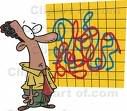

Comment