You guys are going to start hiding when I come here again with yet another software problem.
Well here goes. I am running Photo Explosion 3. It's a little long in the tooth and I want to up grade a FREE version of it or some other program that does the same stuff.
I tried GIMP, which turned out LIMP. You can not get the pictures out of your camera unless it goes thru a Twain program. That is too complicated for me. The old Photo Explosion just took the pics off your camera and displayed it. I tried something like photoshop, it didn't work at all I went to the Photo Explosion and tried to download Photo Explosion 4.0, but every time I tried to download it, I got GIMP instead.
Has any one out there got a decent idea of what to do next???
Ole Jack
Well here goes. I am running Photo Explosion 3. It's a little long in the tooth and I want to up grade a FREE version of it or some other program that does the same stuff.
I tried GIMP, which turned out LIMP. You can not get the pictures out of your camera unless it goes thru a Twain program. That is too complicated for me. The old Photo Explosion just took the pics off your camera and displayed it. I tried something like photoshop, it didn't work at all I went to the Photo Explosion and tried to download Photo Explosion 4.0, but every time I tried to download it, I got GIMP instead.
Has any one out there got a decent idea of what to do next???
Ole Jack
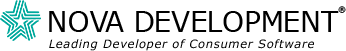
Comment