Any body used MS photo editor to get your picture the acceptable size?
I cant seem to get it small enough without being unrecognizable.
I am a bit of a dofus though
I cant seem to get it small enough without being unrecognizable.
I am a bit of a dofus though




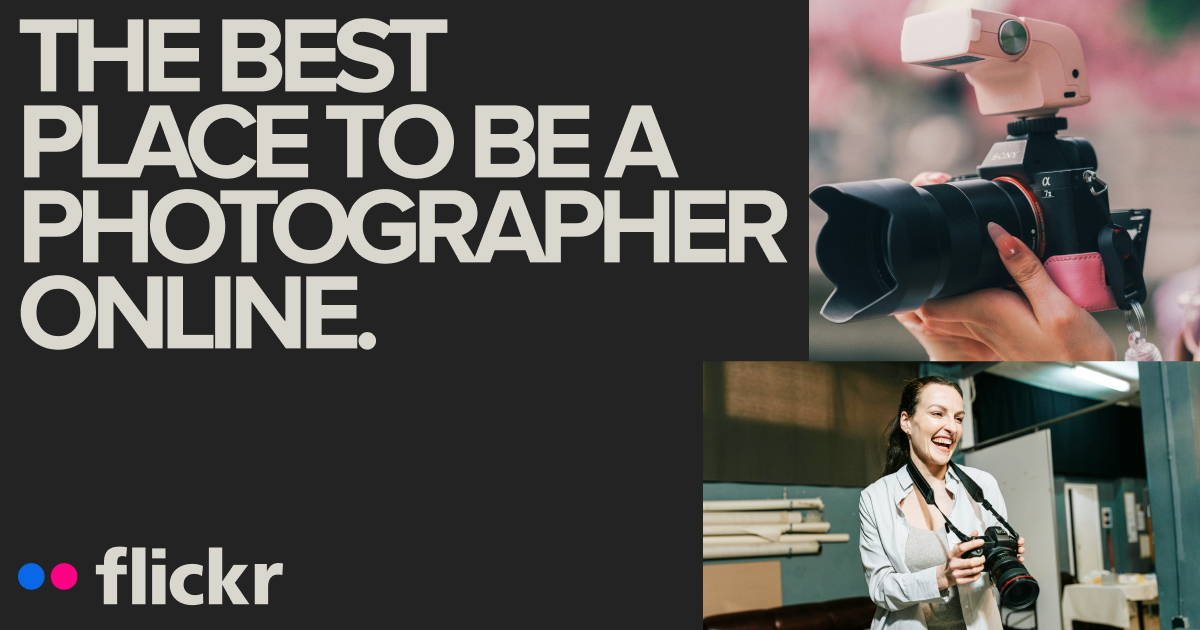
Comment